前言
之前有篇文章,介绍了encodeURIComponent 的一些用法,encodeURIComponent是对浏览器参数编码,decodeURIComponent是对齐进行解码。最近在使用decodeURIComponent的时候,发现浏览器参数中含有特殊符号%,会导致decodeURIComponent等解码报错。今天就简单分享一下如何处理这个问题。
现象阐述
例如如下:
https://www.haorooms.com/?param=haorooms%E5%8D%9A%E5%AE%A2%E5%A5%BD%E8%AF%84%E7%8E%8790%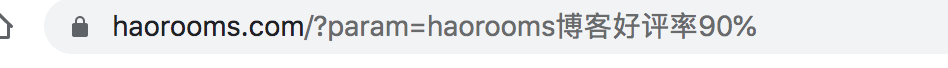
用
decodeURIComponent(param)会报错
浏览器中的不安全字符
| 不安全符号 | 解释 |
|---|---|
| 空格 | Url在传输的过程,或者用户在排版的过程,或者文本处理程序在处理Url的过程,都有可能引入无关紧要的空格,或者将那些有意义的空格给去掉 |
| 引号以及<> | 引号和尖括号通常用于在普通文本中起到分隔Url的作用 |
| # | 通常用于表示书签或者锚点 |
| % | 百分号本身用作对不安全字符进行编码时使用的特殊字符,因此本身需要编码 |
| {}\^[]`~ | 某一些网关或者传输代理会篡改这些字符 |
解决方案
首页要对param中的不安全字符进行转译,转译完毕再进行编码和解码 ps(对于浏览器默认编码了的,如haorooms%E5%8D%9A%E5%AE%A2%E5%A5%BD%E8%AF%84%E7%8E%8790%,不能再进行字符替换了。)
// 对查询关键字中的特殊字符进行编码
encodeSearchKey(key) {
const encodeArr = [{
code: '%',
encode: '%25'
}, {
code: '?',
encode: '%3F'
}, {
code: '#',
encode: '%23'
}, {
code: '&',
encode: '%26'
}, {
code: '=',
encode: '%3D'
}];
return key.replace(/[%?#&=]/g, ($, index, str) => {
for (const k of encodeArr) {
if (k.code === $) {
return k.encode;
}
}
});
},对于已经被浏览器编译了的,可以采用如下方式,避免报错
方法一:
function decodeURIComponentSafe(uri, mod) {
var out = new String(),
arr,
i = 0,
l,
x;
typeof mod === "undefined" ? mod = 0 : 0;
arr = uri.split(/(%(?:d0|d1)%.{2})/);
for (l = arr.length; i < l; i++) {
try {
x = decodeURIComponent(arr[i]);
} catch (e) {
x = mod ? arr[i].replace(/%(?!\d+)/g, '%25') : arr[i];
}
out += x;
}
return out;
}方法二: 采用try catch捕获
function decodeURIComponentSafely(uri) {
try {
return decodeURIComponent(uri)
} catch(e) {
console.log('URI Component not decodable: ' + uri)
return uri
}
}小结
彻底解决这个问题,浏览器上面先encode编码再decode解码就没有问题,不编码的话,只能按照上面方式解决!其他无解!
浏览器参数中,尽量不要使用不安全符合,我们写代码的时候,为了严谨,可以使用decodeURIComponentSafe 函数,或者采用try catch捕获,避免因为浏览器有不安全符合引发代码报错!
欢迎访问haorooms前端博客,haorooms前端博客欢迎您!