前言
最近我在项目中用到了react-native,当使用view根据屏幕自适应缩放功能的时候,我用到了自己熟悉的css transform,当想指定中线点缩放的时候,发现react-native不支持transform-origin,可能官方后面会支持吧,目前用下来还是不支持的。 报了如下错误:
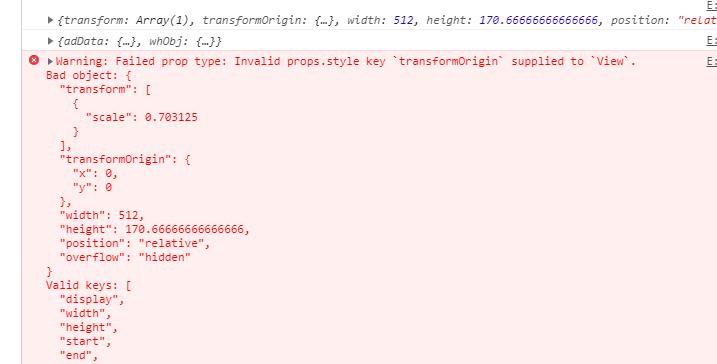
react-native使用了阉割版的css,不是所有的css属性都支持的,默认是不支持transform-origin的,项目中真的要用怎么办? 查阅了react-native官方issue transform-origin support 然并没有找到我需要的解决方案。
探索我的项目
我用的是缩放,大体分析如下图:

因此,我trasnform scale之后,我再增加一个transformX 和transformY就可以了
代码如下:
let transformx=haoroomsViewWidth*(1-scaleRadio),transformy=haoroomsViewHeight*(1-scaleRadio)
transform: [{scale(scaleRadio)},{translateX:-transformx},{translateY:-transformy}]还有一种方法推荐一下,就是在width,和height上面scale,参考代码如下:
width:width*scaleRadio,
height:height:scaleRadio这种方式简单快捷。
关于旋转
关于transForm旋转rotate的中心点定位就麻烦一些了。当然网上有些用transformMatrix的方式。我这里也提供了一种方式, 思路和我上面一样,
rad = angle * Math.PI / 180
transformX(Math.cos(angle) * haoroomsx - Math.sin(angle) * haoroomsy)
transformY(Math.sin(angle) * haoroomsx + Math.cos(angle) * haoroomsy)
rotate(angle+"deg")源码如下:仅供参考:
import { responsiveHeight, responsiveWidth, responsiveFontSize } from 'react-native-responsive-dimensions';
import BackgroundTimer from 'react-native-background-timer';
class Haorooms extend component{
constructor(props) {
super(props)
this.state = {
angle: 0
}
}
componentDidMount() {
this.progress()
}
progress(){
intervalId = BackgroundTimer.setInterval(() => {
this.setState({angle: this.state.angle +1})
}, (1000); // 1000 milliseconds
}
render () {
const dx = responsiveHeight(9.5);
const dy = responsiveHeight(9.5);
const position= {
transform: [
{
translateX: Math.cos((360 - this.state.angle) * Math.PI / 180) * dx - Math.sin((360 - this.state.angle) * Math.PI / 180) * dy
},
{
translateY: Math.sin((360 - this.state.angle) * Math.PI / 180) * dx + Math.cos((360 - this.state.angle) * Math.PI / 180) * dy
}
]
};
return(
<Animated.View style={position}>
<Text>Text move</Text>
</Animated.View>
);
}
}